Latest reviews
· {DVL} Underhalls V1.1
· Slip Through Space (Beta 10...
· Space Mushrooms
· The Golden Cathedral
· Insomnia
· GoldeN CathedraL
· GoldeN CathedraL
· GoldeN CathedraL
· RFGR - Original salvage she...
· Evil Parker
· Insomnia
· A1Hottropics
· Nowhere Bagge Farm (CTCD)
· Stomping Grounds
· RFU5 - Midwich V5
Reviewed by MysticaL-AceR
· Slip Through Space (Beta 10...
Reviewed by dvl_iac
· Space Mushrooms
Reviewed by dvl_iac
· The Golden Cathedral
Reviewed by dvl_iac
· Insomnia
Reviewed by kerpal
· GoldeN CathedraL
Reviewed by kerpal
· GoldeN CathedraL
Reviewed by MysticaL-AceR
· GoldeN CathedraL
Reviewed by Goober
· RFGR - Original salvage she...
Reviewed by LuminaryJanitor
· Evil Parker
Reviewed by HeyItsDuke
· Insomnia
Reviewed by MysticaL-AceR
· A1Hottropics
Reviewed by MysticaL-AceR
· Nowhere Bagge Farm (CTCD)
Reviewed by dvl_iac
· Stomping Grounds
Reviewed by dvl_iac
· RFU5 - Midwich V5
Reviewed by liq
Latest files
· RFGR.SaveEditor v1.0.1
· {DVL} Underhalls V1.1
· RF Game Night 155 Map Pack
· The Golden Cathedral
· Scattered Hangar
· Evil Parker
· 2021 Community Pack (v1.3) ...
· Salt Box 3
· Inverted Colors Weapon Pack
· RF Game Night 154 Map Pack
· Enviro Science Guy CTF spac...
· Elite Guard CTF space skin
· Muted Scientist
· Blunder's Mountain
· Blunder's Red Faction
· {DVL} Underhalls V1.1
· RF Game Night 155 Map Pack
· The Golden Cathedral
· Scattered Hangar
· Evil Parker
· 2021 Community Pack (v1.3) ...
· Salt Box 3
· Inverted Colors Weapon Pack
· RF Game Night 154 Map Pack
· Enviro Science Guy CTF spac...
· Elite Guard CTF space skin
· Muted Scientist
· Blunder's Mountain
· Blunder's Red Faction
http://www.youtube.com/watch?v=j6R5Qw62MbA
UPDATE: NEW VIDEO: http://www.youtube.com/watch?v=lCvDjlrxg0k
I NEED HELP with this map. I've been having so much trouble trying to figure out how to stop this issue where I can shoot through walls at enemies from the other side. Watch my youtube demonstration video (link above). The map is " Bart's Virtual Arena 2". I will literally PAY someone to help me solve this because I'm been choking on this for months! What is the problem with the map and how can I fix it using RED Editor? I really need someone's help. Thank you! Contact info are all in the video. Or you can help me here in this Forum. Thank you!
- JayDee
UPDATE: NEW VIDEO: http://www.youtube.com/watch?v=lCvDjlrxg0k
I NEED HELP with this map. I've been having so much trouble trying to figure out how to stop this issue where I can shoot through walls at enemies from the other side. Watch my youtube demonstration video (link above). The map is " Bart's Virtual Arena 2". I will literally PAY someone to help me solve this because I'm been choking on this for months! What is the problem with the map and how can I fix it using RED Editor? I really need someone's help. Thank you! Contact info are all in the video. Or you can help me here in this Forum. Thank you!
- JayDee
Edited by JayDee at November 22, 2013, 0:04
Uhh thats weird.. Never seen something like that before. Probably the wall is detailed on ghost-mode ? (keyframed with no player-colide option set) ? And its only on this map or it happened on many of your maps before ? I could say that this is quite possibly wallhack formed by mistake.. 
 Who knows.
Who knows.
 Who knows.
Who knows.Quoting SeeLkaDooM94
Uhh thats weird.. Never seen something like that before. Probably the wall is detailed on ghost-mode ? (keyframed with no player-colide option set) ? And its only on this map or it happened on many of your maps before ? I could say that this is quite possibly wallhack formed by mistake.. 
 Who knows.
Who knows.
 Who knows.
Who knows.It's ONLY on this map. And it's the only map that I chose to mod. I've worked on it for a whole month and don't want to start again. Me and my friends played and realized we can kill eachother through the walls, which defeats the purpose of my mod. So I went back to the original map and saw that it happens in this map originally.
I doubt it's the ghost mode feature and it does collide with players, there are no keyframes on the map. I checked I don't know what's the issue. I truly NEED help with this!
Edited by JayDee at November 17, 2013, 23:09
I downloaded it, ill see what I can do.
Thank you so much Ice for your attempt to help Ice! Keep me posted. This has, indeed, been one of the most frustrating things I've ever encountered in RED mapping. 
Edited by JayDee at November 18, 2013, 12:56
I'm unable to reproduce this in the original unmodified version of the map.
Are you running any clientside or commandline mods? Sure you have clean tables.vpp/ui.vpp, etc? Looks like you tested this in a listen server; try a dedi...
Are you running any clientside or commandline mods? Sure you have clean tables.vpp/ui.vpp, etc? Looks like you tested this in a listen server; try a dedi...
Quoting Mitzi
I'm unable to reproduce this in the original unmodified version of the map.
Are you running any clientside or commandline mods? Sure you have clean tables.vpp/ui.vpp, etc? Looks like you tested this in a listen server; try a dedi...
Are you running any clientside or commandline mods? Sure you have clean tables.vpp/ui.vpp, etc? Looks like you tested this in a listen server; try a dedi...
I'm not running any clientside mods nor command lines. Dedicated server is the same deal. It doesn't help the issue.
Something is wrong with the map itself, or some element of it. I just can't figure out what it is!
Edited by JayDee at November 19, 2013, 13:02
Does it only happen in certain parts of the map? Your video says it happens in "many" places, does that imply all or just some?
Does it happen every time you try it or does it seem kind of random?
Just trying to establish what level of troubleshooting you've done. Bart's Virtual Arena 2 has been played for years and years and someone probably would have noticed the shooting through walls issue. Not saying it doesn't exist though... just that I can't reproduce it myself
Interested to see if Ice and Seel can repro it.
Going to take another look in RED today and see if I can see anything weird.
Does it happen every time you try it or does it seem kind of random?
Just trying to establish what level of troubleshooting you've done. Bart's Virtual Arena 2 has been played for years and years and someone probably would have noticed the shooting through walls issue. Not saying it doesn't exist though... just that I can't reproduce it myself
Interested to see if Ice and Seel can repro it.
Going to take another look in RED today and see if I can see anything weird.
Edited by Mitzi at November 19, 2013, 19:28
Quoting Mitzi
Does it only happen in certain parts of the map? Your video says it happens in "many" places, does that imply all or just some?
Does it happen every time you try it or does it seem kind of random?
Just trying to establish what level of troubleshooting you've done. Bart's Virtual Arena 2 has been played for years and years and someone probably would have noticed the shooting through walls issue. Not saying it doesn't exist though... just that I can't reproduce it myself
Interested to see if Ice and Seel can repro it.
Going to take another look in RED today and see if I can see anything weird.
Does it happen every time you try it or does it seem kind of random?
Just trying to establish what level of troubleshooting you've done. Bart's Virtual Arena 2 has been played for years and years and someone probably would have noticed the shooting through walls issue. Not saying it doesn't exist though... just that I can't reproduce it myself
Interested to see if Ice and Seel can repro it.
Going to take another look in RED today and see if I can see anything weird.
It happens in A LOT of places, if not all. There's just keypoints in each spot that I've played on that you can fire through specific sides of the wall and it goes through to the other side. I haven't tried every single spot but about 80% of the places I've tested, there was an issue. It's not random for sure. It's for sure a problem with the map.
I'm sure many people have played just for the fun of it and didn't realize these problems because they were just busy trying to get kills. But from a map-editor and mod-creator standpoint, these things are crucial, no matter how small. Let me know if you have anything else.
And yes I hope Ice and Seel can figure out something as well. This is truly tricky and frustrating.
Edited by JayDee at November 20, 2013, 2:53
*First. There are actuall detailed solid wall brushes which comes in contact with 2 portals of the map , which is normal cuz if they weren't detailed it would come out bad with holes and shit. And several ghost-mode keyframes were used for some little rooms to hide the player but still killing through walls just like rails.
*Second. Wouldn't it be a nice idea if you could not use this map for your mod and moving on to another map ? If this really gets up on your nervs trying to fix this ,,wallhack'' for months. There are thousands of maps (maybe) similar like this one right here and contacting Bartalon wouldn't work either without an email.
I can't reproduce the problem. Its gotta be some funky table file messing about with RF. Jaydee, as of right now can you join a PureFaction Match server?
I have linked here a clean copy of the UI and Tables, keep the ones you have now and put them in a folder marked evil. And put these ones in the Rf folder, then see if you can replicate the problem.
http://www.mediafire.com/download/v71jsv5o89h16z1/CleanUIandTABLES.zip
EDIT: Also, create a new user_maps folder. (so include the subfolders --> multi / sigle / textures ) just rename your old one "user_maps_Old" (or whatever floats your boat.)
Stick the map in the empty multi folder. Start up a dedicated server, see if you can duplicate the problem.
I have linked here a clean copy of the UI and Tables, keep the ones you have now and put them in a folder marked evil. And put these ones in the Rf folder, then see if you can replicate the problem.
http://www.mediafire.com/download/v71jsv5o89h16z1/CleanUIandTABLES.zip
EDIT: Also, create a new user_maps folder. (so include the subfolders --> multi / sigle / textures ) just rename your old one "user_maps_Old" (or whatever floats your boat.)
Stick the map in the empty multi folder. Start up a dedicated server, see if you can duplicate the problem.
Edited by ice at November 20, 2013, 16:19
Quoting ice
I have linked here a clean copy of the UI and Tables, keep the ones you have now and put them in a folder marked evil. And put these ones in the Rf folder, then see if you can replicate the problem.
http://www.mediafire.com/download/v71jsv5o89h16z1/CleanUIandTABLES.zip
EDIT: Also, create a new user_maps folder. (so include the subfolders --> multi / sigle / textures ) just rename your old one "user_maps_Old" (or whatever floats your boat.) Stick the map in the empty multi folder. Start up a dedicated server, see if you can duplicate the problem.
I did everything you said Ice and the problem still persists. Maybe it doesn't happen in a lot of places in the original map, but in my modded map, I added much more brushes, so it happens in a lot of them. It's something with the map, not the tables. I'm so disappinted.
Quoting SeeLkaDooM94
Wouldn't it be a nice idea if you could not use this map for your mod and moving on to another map ? If this really gets up on your nervs trying to fix this ,,wallhack'' for months. There are thousands of maps (maybe) similar like this one right here and contacting Bartalon wouldn't work either without an email.
I would love to do that SeeL but I already re-worked the map and put all the objectives in this map which took, in total, a month or so. And I have no energy whatsoever to redo everything all over again and then some. *sigh*
Thank you guys so much for trying to help. I really appreciate it. I'll try to look into it some more before I give up, haha.
Upload a copy of the map and mod and let me see if I can get the problem too.
This would be the next step. Or next I would get a clean copy of RF on another PC and try the map with the mod there.
This would be the next step. Or next I would get a clean copy of RF on another PC and try the map with the mod there.
Edited by ice at November 21, 2013, 15:54
Quoting ice
Upload a copy of the map and mod and let me see if I can get the problem too.
This would be the next step. Or next I would get a clean copy of RF on another PC and try the map with the mod there.
This would be the next step. Or next I would get a clean copy of RF on another PC and try the map with the mod there.
Currently making another video specifying the 2 places I've tried in the first one.
And yes it does the same on my other desktop computer. The problem is there, trust me. haha
Give me an hour or so to edit and upload the video
Edited by JayDee at November 21, 2013, 20:57
Alright check out my 2nd video here:
http://www.youtube.com/watch?v=lCvDjlrxg0k
A more smoother and detailed demonstration showing exactly where I am able to perform the wall-shooting problem. Watch it and get back to me. Thank you guys for your help. Hope you can re-produce the issue now.
http://www.youtube.com/watch?v=lCvDjlrxg0k
A more smoother and detailed demonstration showing exactly where I am able to perform the wall-shooting problem. Watch it and get back to me. Thank you guys for your help. Hope you can re-produce the issue now.
Edited by JayDee at November 21, 2013, 22:25
No such luck.....  I think I might have made the window for glitch smaller by getting rid of the 2 portals in the center of the map. Thats all, I tried everything short of just creating new brushes. Ie, renaming textures, changing resolution.
I think I might have made the window for glitch smaller by getting rid of the 2 portals in the center of the map. Thats all, I tried everything short of just creating new brushes. Ie, renaming textures, changing resolution.
So I suggest you ignore this bug and release the map with your mod and call it a day. Ultimately Its really not going to effect game-play I think cause the window for shooting someone through a wall is really small.
Also... dang that map is weird when it comes to mapping.. its got invis-surfaces and stuff all interlaced with the textures, anywho its really annoying to work with to a third-party mapper.
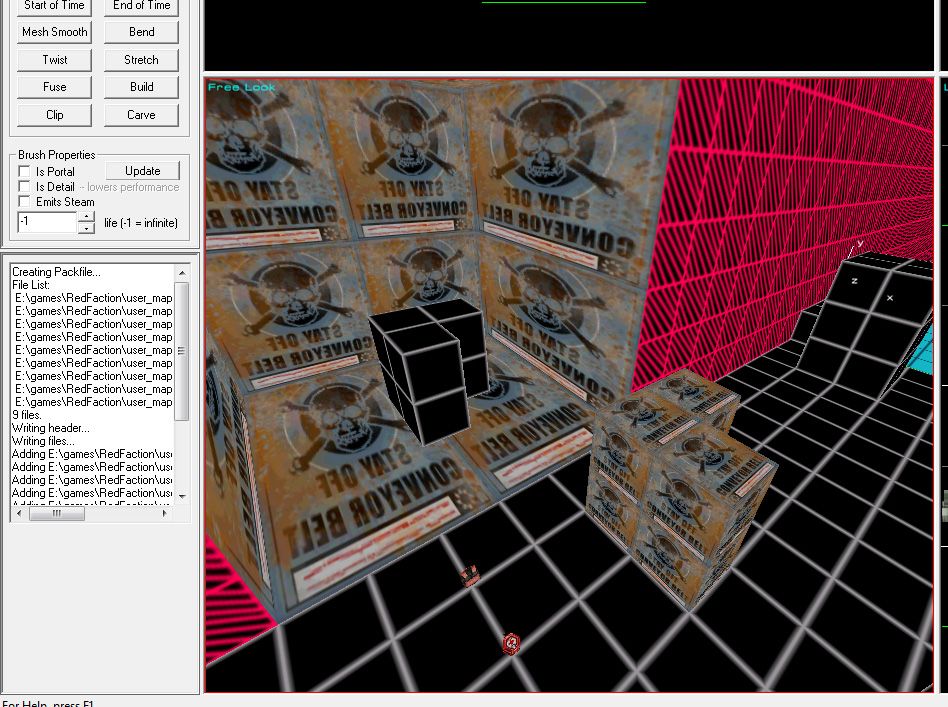
So I suggest you ignore this bug and release the map with your mod and call it a day. Ultimately Its really not going to effect game-play I think cause the window for shooting someone through a wall is really small.
Also... dang that map is weird when it comes to mapping.. its got invis-surfaces and stuff all interlaced with the textures, anywho its really annoying to work with to a third-party mapper.
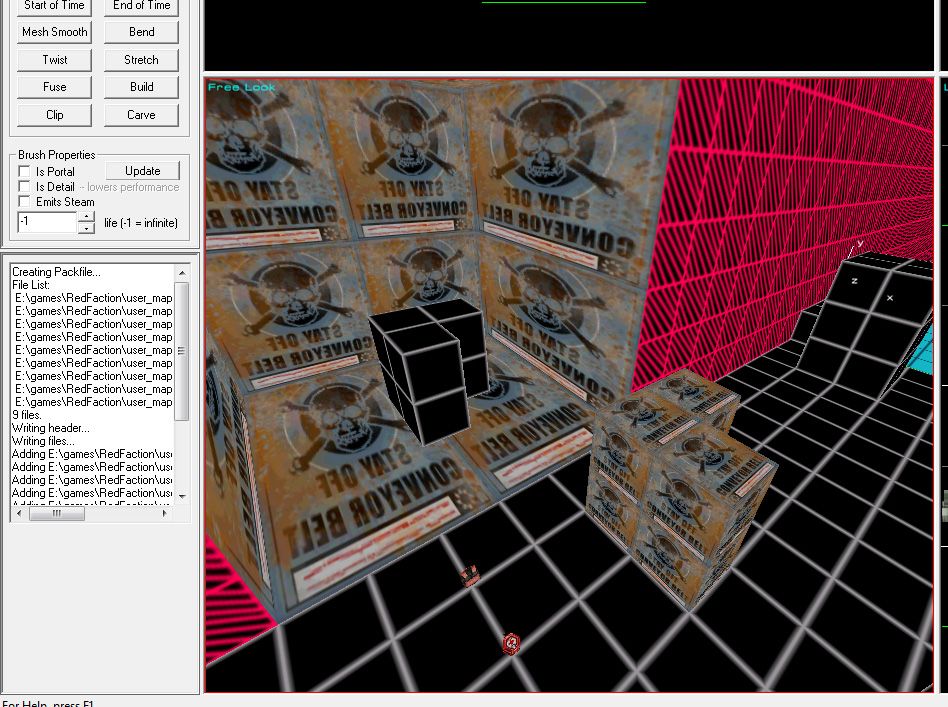
I was able to replicate the issue, and I determined what causes it (but not why).
Long story short: delete the keyframes.
More detailed explanation:
I tried retexturing the entire map, deleting all portals and detail brushes, making this wall detail, deleting all except that section of the map, moving the geometry of the map to a new .rfl file, remaking the geometry, making new portals (one of the portals in this map is REALLY broken), nothing seemed to work.
After a ton of testing, the only consistency I found was that the issue only happened when the shooter is aimed in a certain direction. It doesn't matter if the victim's hitboxes are within the collision mesh of the wall brush (as I originally had thought). This direction happens to be towards the white "walk-through" boxes in this map, which are movers set to "No Player Collide". When I deleted these keyframe objects (but not the brushes themselves) and rebuilt geometry, I was unable to reproduce the issue at either of the two locations your video showed.
I was also able to reproduce this issue in other areas on the original map. If the victim is standing between a mover brush and the shooter (regardless of other level geometry), he will be hurt.
I don't know of a way to fix this issue yet. I've tried a few different tests, but the issue is still present. For the time being, I think the only way you're going to avoid this issue is to remove those movers (the walk through white boxes).
I hope this solves your issue
Long story short: delete the keyframes.
More detailed explanation:
I tried retexturing the entire map, deleting all portals and detail brushes, making this wall detail, deleting all except that section of the map, moving the geometry of the map to a new .rfl file, remaking the geometry, making new portals (one of the portals in this map is REALLY broken), nothing seemed to work.
After a ton of testing, the only consistency I found was that the issue only happened when the shooter is aimed in a certain direction. It doesn't matter if the victim's hitboxes are within the collision mesh of the wall brush (as I originally had thought). This direction happens to be towards the white "walk-through" boxes in this map, which are movers set to "No Player Collide". When I deleted these keyframe objects (but not the brushes themselves) and rebuilt geometry, I was unable to reproduce the issue at either of the two locations your video showed.
I was also able to reproduce this issue in other areas on the original map. If the victim is standing between a mover brush and the shooter (regardless of other level geometry), he will be hurt.
I don't know of a way to fix this issue yet. I've tried a few different tests, but the issue is still present. For the time being, I think the only way you're going to avoid this issue is to remove those movers (the walk through white boxes).
I hope this solves your issue
Pages: [1 2]

